In this short blog post I will give you all the information you need on how to use the free Twitter mass follow script provided in this blog post. I also included a beginner friendly video to tutorial. The only thing required before we start is that you use Mozilla Firefox as your browser and download the IMacros Firefox Extension Here. If you love the Firefox web browser, but are tired of repetitive tasks then iMacros for Firefox is the solution you’ve been dreaming of!
Getting Started
Getting Started
- Download Firefox
- Download IMacros Firefox Extension
- Log In To The Twitter Account You Would Like To Use
- Copy The Free Twitter Mass Follow Script Below
VERSION BUILD=7601105 RECORDER=FX
URL GOTO=javascript:window.scrollBy(0,90000)
TAB T=1
TAG POS={{!LOOP}} TYPE=BUTTON ATTR=TXT:Follow<SP>Following<SP>Unfollow<SP>Blocked<SP>Unblock<SP>Pen*
Written Instructions
- After you have downloaded Firefox and the Firefox IMacros extension you will log in Twitter.
- Go to the profile that you want to follow the followers and click “followers.”
- Click the IMacros icon at the top right of your toolbar.
- In the IMacros window click the “Rec” tab, then the “record” button, then the “stop” button.
- After #Current.iim is created click the “Manage” tab, Then click “Edit Macro” delete that script and replace with the free Twitter mass follow script I provided.
- Set loop to 800.
- Click play loop.
- Repeat every 24 hrs.
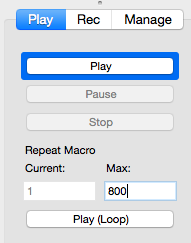
Suggested Follow/Unfollow Guidelines
Mass follow 800 Twitter users in your niche.
24 hours later mass unfollow anyone not following you back..
Repeat as much as you would like!
0 comments:
Post a Comment